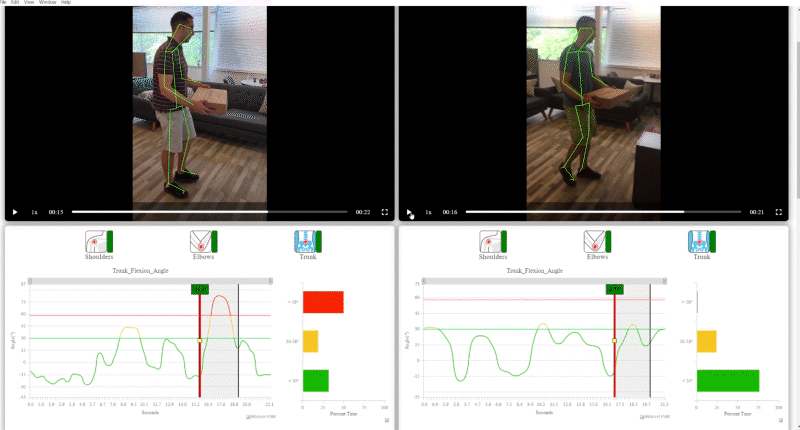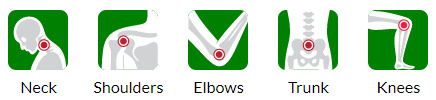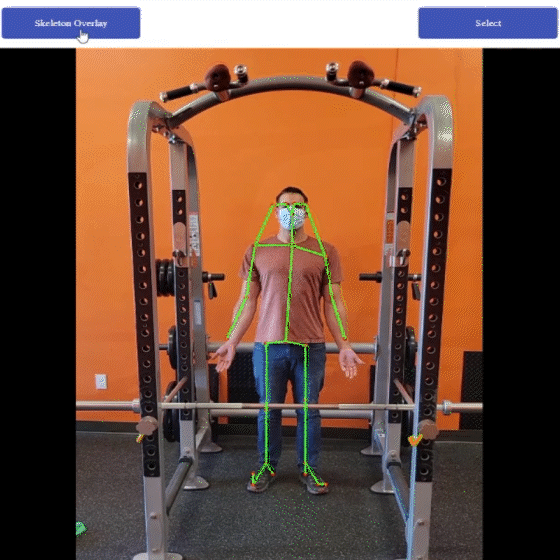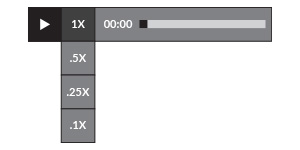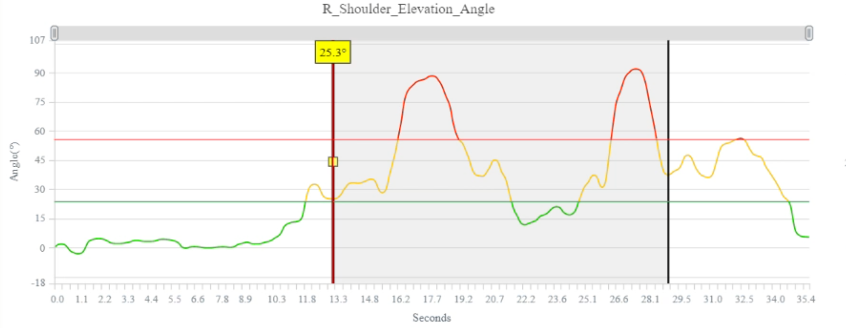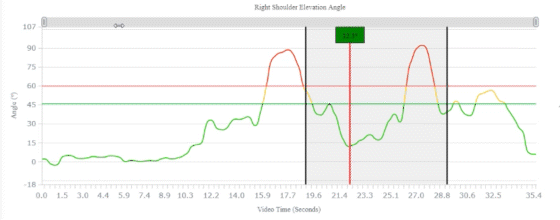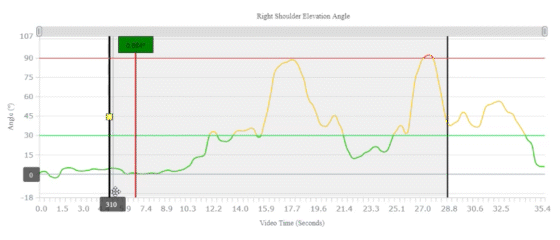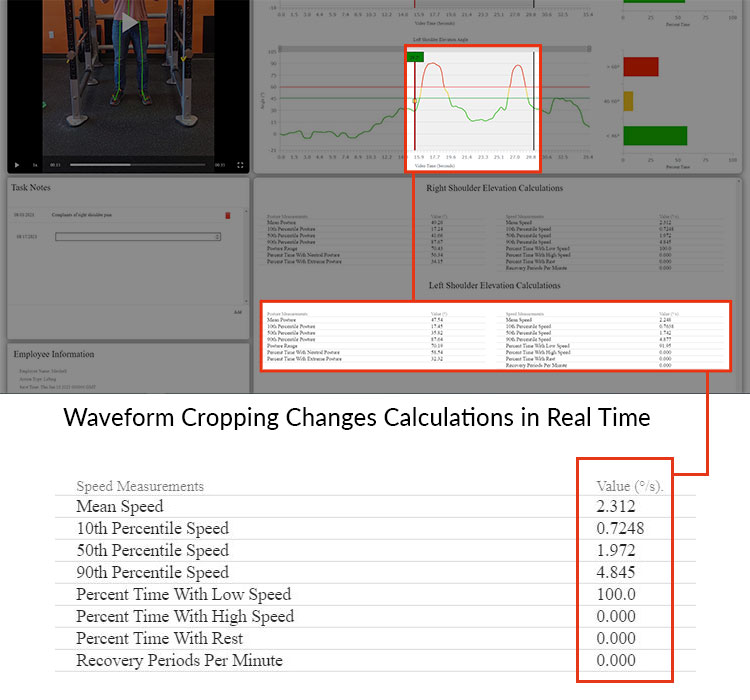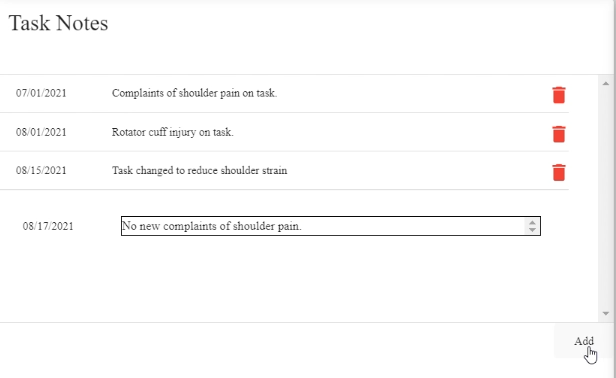Great Analysis Begins With Exceptional Data

Inseer’s in-depth reporting screens were developed by professional ergonomists – for ergonomists.
With editable risk thresholds and time cropping capabilities, our features highlight specific requirements of worker health analysis.
Report Comparisons
Easily compare reports side-by-side.
Compare the same task, performed at different times, by same worker, or different workers in the same video or in different conditions.
Open opportunities to validate impacts of corrective actions by your safety team by anazlyzing 3D data.
Continually improve by comparing worker shifts and workstations daily, weekly, and monthly to build a history. Utilize a historical database of reports for training purposes.
Waveform Analysis
Waveform Graph
Graphs angles of body parts over time.
Instantly search and seek to a frame or sequence to isolate and focus on interesting movements to increase analysis accuracy, saving precious time isolating problems.
Focus, Zoom, & Crop Data
Easily zoom in on waveform data points by scaling the data using built-in sliders.
Risk Thresholds
Three levels of risk are associated to the data:
- High
- Moderate
- Low
Select your own acceptable range of motion to tailor analyses to your domain.
See a histogram of the percentage of time our subjects spend in each risk zone for quicker assessments.
Detailed Data Analysis
Conveniently gather detailed statistics in minutes, not hours.
Actionable information, both targeted or broad and for individuals or multiple subjects, is at your fingertips without needing any specialized computer infrastructure. Resulting ergonomic data is completely accurate and reproducible.
Want To See More?
Contact us today for a live walkthrough of our state-of-the-art software.